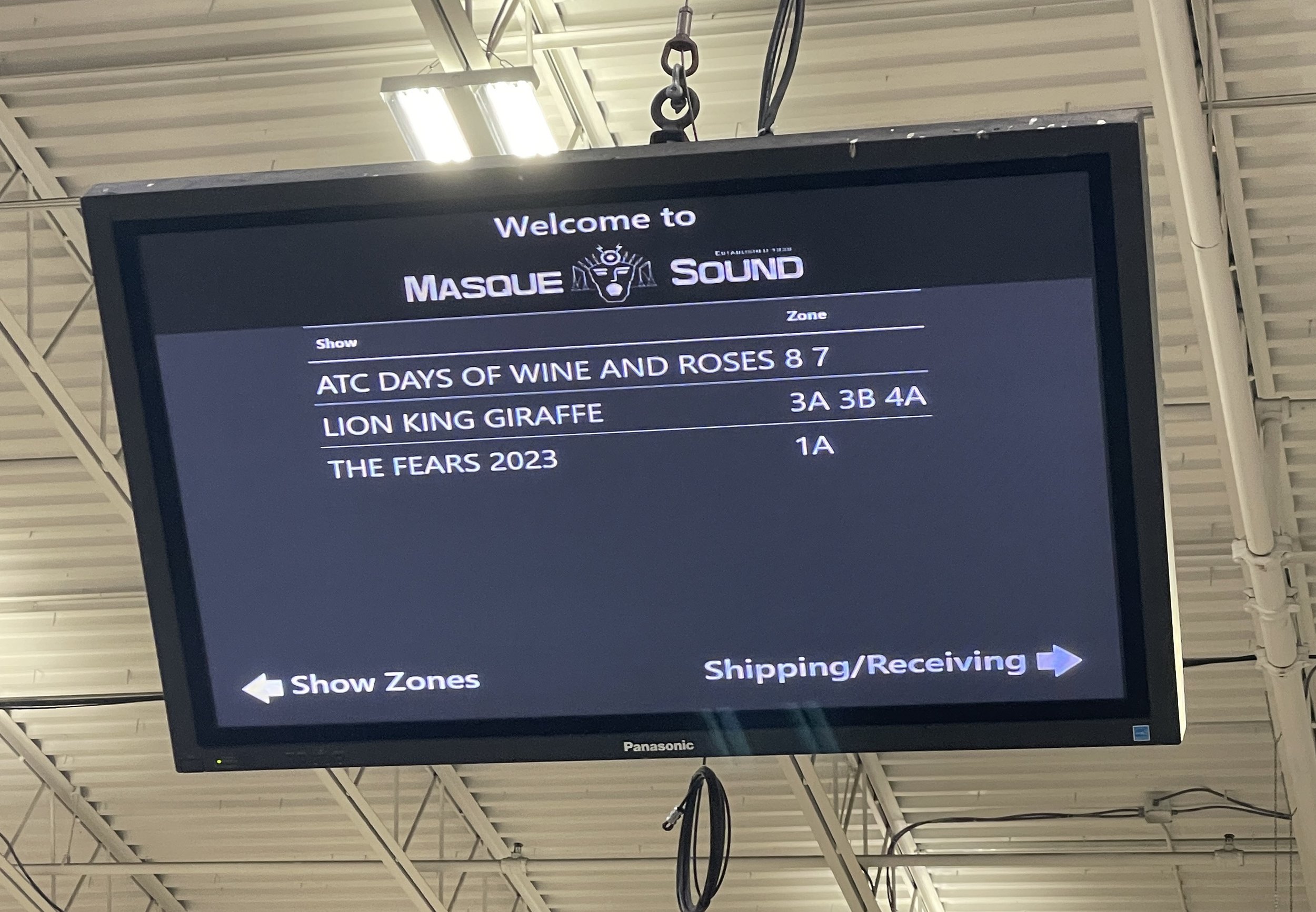Software and tools for sound design are an important and contentious topic. Preferences aside, there are several valuable and mandatory pieces of kit that you will want to familiarize yourself with as you make a career in this industry.
A quick note: most of the programs we use are tailored for or exclusive to MacOS, and a show will unlikely run on anything else.
Sound Effects
Qlab
Qlab is the workhorse of our sound effects. You'd be hard-pressed to find a show on Broadway that doesn't rely on Qlab, for that matter, on any show anywhere. Qlab allows simple sound file playback, more complicated cueing structures, automation, interfacing, and more. If you only learn one program on the list, it should be this one.
Cost: Free basic version with professional licenses starting at $249
Canvas
Currently, in beta, Canvas is a new and innovative take on playback and show control. Incorporating an element-based programming structure, Canvas allows for incredibly unique and complex designs. You can explore and join their beta here to get a complete list of what Canvas can do.
Digital Audio Workstations
The choice of DAW is far more than I can cover here, but below are the most common, and you can't go wrong with any of them.
Pro Tools
Avid's Pro Tools is the standard DAW for most designers and music producers. It's been the industry standard since its release in 1989. I find it most useful for live recording, music production, and long-form audio content. Even if this isn't your preference, it's worth learning the basics of Pro Tools; chances are you'll have to work with it at some point in your career.
Cost: Free basic version with professional subscriptions ranging from $10 - $100 a month
Logic Pro
Apple's Logic Pro fits the niche of an inexpensive yet powerful DAW. It's a favorite of musicians, composers, and sound designers. Logic feels slick and simplifies designing exciting and unique effects, even using its standard plugins and sample library. Logic Pro is my personal favorite for creating sound effects and writing compositions.
Cost: $199.99 for a perpetual license
Ableton Live
Electronic musicians, producers, and composers adore part DAW, part instrument, Ableton Live. Ableton's focus on live music production and electronic production is unmatched. Our industry often uses it for more complex sound effect cueing or generating click tracks for pit musicians.
Cost: $99 basic version ranging to $749 full license suite
Drafting
Vectorworks
A necessary evil, Vectorworks is the industry standard drafting tool. We use it to draft speaker plots, signal flows, rack drawings, layouts, plans, and dimensions. Vectorworks is also a favorite of lighting designers. Designers will spend countless hours drafting and redrafting as plots get passed back and forth. The Spotlight extension is mandatory for our line of work. For those who prefer Vectorworks signal flows, ConnectCAD is worth being considered.
Cost: Spotlight Subscriptions from $153/month or $1530/year
AutoCAD
Where sound and lighting designers prefer VectorWorks for their drafting, scenic designers and technical directors often prefer AutoCAD. The primary difference is its workflow and slightly fewer resources for sound and lighting AutoCAD. The scope of differences is beyond this article. However, AutoCAD may be more difficult, so experiment with both to find your preference.
Cost: Subsection model at $245/month or $1,955/year, as well as a unique "Flex" option.
OmniGraffle
What OmniGraffle lacks in precision and depth, it makes up for in design and speed. OmniGraffle is a fantastic (and relatively cheap) drafting kit perfect for signal flows and rack drawings. Its stencil and magnet concept makes doing repetitive tasks and complicated diagrams a breeze. I personally use OmniGraffle for all of my signal flow drawings. In a pinch, OmniGraffle can also compete with its more expensive competitors on plots and dimensions.
Cost: Standard License $159, Pro License $249 or annual subscription of $124.99
Paperwork
Excel (or Google Sheets)
Spreadsheets spreadsheets and more spreadsheets. This one doesn't need explaining, but you will spend much time making and looking at tables, charts, and lists. Without them is chaos. Whatever you or your team uses, it's worth knowing some valuable formulas and formatting.
Cost: Office 360: $69.99/year
Filemaker Pro
Every sound system is a bespoke creation, and keeping track of everything, from the lists to the labels, is no easy task. Many in our industry have devised unique solutions through relational databases and Filemaker Pro. Filemaker Pro has allowed people to create custom software to help us track our shows and systems. From Kai Harada's Show Tracker to Daniel Lundberg's Minotaur and more, these Database software are core to the work of associates and production audios. Having a Filemaker license to use these solutions may not be necessary. Still, the more you use Filemaker, the better you will understand the power of what people have created for our use.
Cost: Perpetual Individual License $594
Honorable Mentions
Rogue Amoeba Suite
Rogue Amoeba's software will inevitably solve some problems you didn't know you had. From the internal routing capabilities of Loopback to the app recording of Audio Hijack and the core audio management of Sound Source, I use one of their products almost daily. While they are not directly useful for work in the theatre, having them on hand can be a Swiss army knife in your back pocket.
Cost: Prices range per software; explore their site for more detail.
Iced Audiofinder and Soundminer
As you start to amass a collection of sound effects, it can be tedious to dig through thousands and thousands of files to find the exact bird chirp or police siren. The best solution is an audio file and metadata library manager. Both Soundminer and AudioFinder categorize, sort, and log all your files and make them easy to find and search using metadata, tags, and more. Beyond library management, they can help you edit and tailor your files within the program before shipping them off into your DAW for final touches.
Cost: Iced AudioFinder $79.95, Soundminer starting at $199
Splice and CoSo
Splice and CoSo are my secret music composition weapons. Building on the endless sample library on Splice, CoSo allows you to quickly and effortlessly build loops and basic compositions with just swipes and taps. CoSo is my starting place for building any electronic composition
Cost: Subscriptions starting at 12.99/month
Wrap Up:
Got questions about software or want more suggestions (maybe a part 2?) Leave a comment below or email me at: OwenMeadowsDesign@gmail.com
Owen